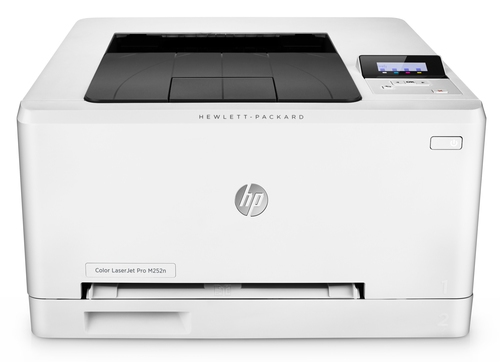
HP Color LaserJet Pro M252n Colour 600 x 600 DPI A4
Product information
Technical specifications
| Mac operating systems supported | Yes |
| Windows operating systems supported | Yes |
| Standard interfaces | Ethernet, USB 2.0 |
| Weight | 11.4 g |
| Height | 236.2 mm |
| Depth | 384 mm |
| Width | 392 mm |
| Time to first page (colour, normal) | 13 s |
| Time to first page (black, normal) | 11.5 s |
| Print speed (black, normal quality, A4/US Letter) | 18 ppm |
| Maximum resolution | 600 x 600 DPI |
| Duplex printing | No |
| Print technology | Laser |
| Colour | Yes |
| Print speed (colour, normal quality, A4/US Letter) | 18 ppm |
| AC input frequency | 50/60 Hz |
| AC input voltage | 110 - 240 V |
| Power consumption (off) | 0.1 W |
| Power consumption (standby) | 8.7 W |
| Power consumption (printing) | 375 W |
| Mobile printing technologies | Apple AirPrint,HP ePrint,Mopria Print Service |
| Ethernet LAN | Yes |
| Wi-Fi | No |
| Network ready | Yes |
| ISO A-series sizes (A0...A9) | A4,A5,A6 |
| Paper tray media types | Card stock, Envelopes, Labels, Photo paper, Plain paper, Transparencies |
| Maximum ISO A-series paper size | A4 |
| Package weight | 15.7 g |
| Package height | 464 mm |
| Package depth | 298 mm |
| Package width | 498 mm |
| Display number of lines | 2 lines |
| Display | LCD |
| Built-in display | Yes |
| Product colour | Grey |
| Processor frequency | 800 MHz |
| Maximum internal memory | 128 MB |
| Internal memory | 128 MB |
| HP segment | Small medium business |
| Page description languages | PCL 5c,PCL 6,PostScript 3,URF |
| Number of print cartridges | 4 |
| Printing colours | Black, Cyan, Magenta, Yellow |
| Recommended duty cycle | 250 - 2500 pages per month |
| Maximum duty cycle | 30000 pages per month |
| Total output capacity | 100 sheets |
| Total input capacity | 150 sheets |
| Sustainability certificates | EPEAT Silver, ENERGY STAR |
Description
This compact printer, combined with Original HP Toner with JetIntelligence, helps meet the needs of your business – and is ready to work when you are.
Highlights
- Speed through tasks without sacrificing professional-quality colour prints. This efficient printer is ready to work, right when you are.
- Stay on top of pressing business demands – whether you’re in the office or on the go.<sup>[8]</sup> Easily print from a variety of mobile devices and work securely from wherever business takes you.<sup>[8]</sup>
- Bring out the best in your printer. Get more high-quality pages than ever, using Original HP Toner cartridges with JetIntelligence.<sup>[9]</sup> Help ensure peak printing performance and get the authentic HP quality you paid for – unmatched by the competition.
- Seamlessly manage the flow of information to and from your devices, using efficient HP JetAdvantage business workflow and printing solutions. Help safeguard data and your printer with a wide range of advanced security features.
- Get professional-quality results fast.
-
Create the professional-quality colour documents your business depends on – right in the office.
Print quickly – this printer wakes up from sleep mode and prints faster than any other printer in its class.[4] - Rely on easy mobile printing options.
-
Easily print from a variety of smartphones and tablets – generally no setup or apps required.[8]
Count on wireless direct printing in the office – from mobile devices – without accessing the company network.[7] - Get more pages, performance and protection.
-
Get more pages than ever before, using Original HP High-Yield Colour Toner cartridges with JetIntelligence.[9]
Count on professional quality at high speeds – HP ColorSphere 3 toner works best with your HP printer.
Get the authentic HP quality you paid for with anti-fraud technology.
Print right away with preinstalled toner cartridges. Replace them with optional high-yield cartridges.[10] - Meet everyday IT challenges head-on.
-
Safeguard data and easily manage devices with a suite of essential security and management features.
Easily set up, print and share with built-in Ethernet networking.
Increase security, restore control and help avoid additional expenses with HP JetAdvantage Private Print.[12] - Only the power you need
-
Help save energy with HP Auto-On/Auto-Off Technology.[13]
- On-the-go printing with HP ePrint
-
Print photos, documents, and more when you're on the go, using HP ePrint.[14]
