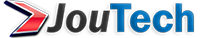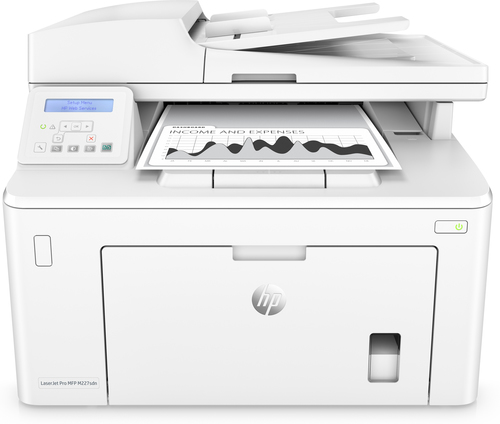
HP LaserJet Pro M227sdn Laser A4 1200 x 1200 DPI 28 ppm
Product information
Technical specifications
| Mac operating systems supported | Mac OS X 10.11 El Capitan |
| Windows operating systems supported | Windows 10,Windows 7,Windows 8,Windows 8.1 |
| USB 2.0 ports quantity | 1 |
| USB port | Yes |
| Direct printing | Yes |
| Standard interfaces | Ethernet, USB 2.0 |
| Weight | 9.4 g |
| Height | 311.5 mm |
| Depth | 407.4 mm |
| Width | 403 mm |
| Time to first page (black, normal) | 7.7 s |
| Duplex print speed (ISO/IEC 24734) mono | 18 ipm |
| Print speed (black, normal quality, A4/US Letter) | 28 ppm |
| Maximum resolution | 1200 x 1200 DPI |
| Duplex printing | Yes |
| Printing | Mono printing |
| Print technology | Laser |
| Duplex printing mode | Auto |
| Scan drivers | TWAIN |
| Greyscale levels | 256 |
| Input colour depth | 24 bit |
| Document formats supported | |
| Image formats supported | BMP, JPG, PNG, TIF |
| Scan speed (black) | 15 ppm |
| Scan technology | CIS |
| Scanner type | Flatbed & ADF scanner |
| Optical scanning resolution | 1200 x 1200 DPI |
| Scanning | Colour scanning |
| Duplex scanning | No |
| Copier resize | 25 - 400 % |
| Maximum number of copies | 99 copies |
| Copy speed (black, normal quality, A4) | 28 cpm |
| Maximum copy resolution | 600 x 600 DPI |
| Copying | Mono copying |
| Faxing | No |
| AC input frequency | 50 - 60 Hz |
| AC input voltage | 220 - 240 V |
| Power consumption (sleep) | 1 W |
| Power consumption (ready) | 4.5 W |
| Power consumption (average operating) | 475 W |
| Storage relative humidity (H-H) | 10 - 90 % |
| Storage temperature (T-T) | -20 - 60 °C |
| Operating relative humidity (H-H) | 15 - 32.5 % |
| Mobile printing technologies | Apple AirPrint,Google Cloud Print,HP ePrint |
| Supported network protocols (IPv4) | TCP/IP, LPD, SLP, WS-Discovery, BOOTP/DHCP/AutoIP, WINS, SNMP v 1/2/3, HTTP/HTTPS |
| Ethernet LAN data rates | 10,100 Mbit/s |
| Cabling technology | 10/100Base-T(X) |
| Ethernet LAN | Yes |
| Wi-Fi | No |
| Auto Document Feeder (ADF) media weight | 60 - 163 g/m² |
| Paper tray media weight | 60 - 163 g/m² |
| JIS B-series sizes (B0...B9) | B5 |
| ISO A-series sizes (A0...A9) | A4,A5,A6 |
| Paper tray media types | Envelopes, Photo paper, Plain paper |
| Maximum ISO A-series paper size | A4 |
| Package weight | 13.2 g |
| Package height | 490 mm |
| Package depth | 392 mm |
| Package width | 490 mm |
| Drivers included | Yes |
| HP Management tools | HP Printer Assistant, HP Utility, HP Device Toolbox, HP JetAdvantage Security Manager |
| HP Auto-On/Auto-Off | Yes |
| HP ePrint | Yes |
| Noise level | 52 dB |
| Display number of lines | 2 lines |
| Display | LCD |
| Built-in display | Yes |
| Market positioning | Business |
| Product colour | White |
| Sound power level (standby) | 52 dB |
| Processor frequency | 800 MHz |
| Built-in processor | Yes |
| Internal memory | 256 MB |
| Card reader integrated | No |
| HP segment | Small medium business |
| Number of printer fonts | 84 |
| Page description languages | PCL 5c,PCL 6,PCLmS,PWG,URF |
| Printing colours | Black |
| Digital sender | No |
| Maximum duty cycle | 30000 pages per month |
| Recommended duty cycle | 250 - 2500 pages per month |
| Auto document feeder (ADF) input capacity | 35 sheets |
| Auto document feeder (ADF) | Yes |
| Paper input type | Paper tray |
| Total output capacity | 150 sheets |
| Total input capacity | 260 sheets |
| Total number of input trays | 1 |
| Sustainability certificates | ENERGY STAR |
| Sustainable technologies and materials | Mercury free |
Highlights
- Print, copy, scan
- Up to 1200 x 1200 dpi
- Fast speeds, low energy use
-
Print, scan, copy, and fax with a compact multifunction laser printer that fits into tight workspaces.
Print at the pace of business with fast two-sided printing – first pages are ready in as fast as 7 seconds.[2]
Help save energy with HP Auto-On/Auto-Off Technology.[3]
Easily scan files directly to email, USB, and network folders with preloaded business apps.[4] - Mobile printing made simple
-
Get simple setup, and print and scan from your phone, with the HP Smart app.[5]
Easily print from a variety of smartphones and tablets.[6]
Send jobs from your smartphone, tablet, or PC to any company printer, using Google Cloud Print™ 2.0.[7] - Strong HP security
-
This printer helps detect, stop, and give notifications of security breaches.
This printer includes write-protected memory that helps prevent malware intrusion.
Employ policy-based, fleet-wide protection features, using optional HP JetAdvantage Security Manager.[8] - HP quality – print after print
-
Produce sharp text, bold blacks, and crisp graphics with precision black toner.
Don’t be fooled by cartridges that mimic Original HP. Help ensure you’re getting the quality you paid for.
Print over 2x more pages than standard cartridges, using optional Original HP high-yield toner cartridges.[9]
Get more pages than ever before,[1] and track remaining pages to help ensure you get what you paid for.[10]